The Oregon State Legislature has many online tools for connecting with legislators and the legislative process. The two most important website to know are:
- https://olis.leg.state.or.us – A site where you can track bills, committees, hearings, votes and more.
- https://www.oregonlegislature.gov/ – The main online hub for the Oregon State Legislature.
We have created several quick tutorials to help you navigate each of these websites and enhance your advocacy experience.
Sign Up for Your Legislator’s Email Newsletter
Stay up to date on legislative information relevant to your area or get updates on local town hall events and meet-ups so you can advocate.
Step 1: Go to https://www.oregonlegislature.gov/ and scroll down to the bottom. Enter your full address.
Step 2: Click on your legislator’s website address.
Step 3: Go to the right sidebar of their web page, enter your email address and confirm your entry. You will also be given the option to subscribe to general email updates and updates from other legislators.
Tip: You can also find your legislator’s email address here if you are asking for their support.
Email Testimony to a Committee
Step 1: Go to https://olis.leg.state.or.us. On the top right of the page click the “committees” button.
Step 2: Search for you committee name or select it from the drop-down menu.
Step 3: Find the Committee Administrator, copy their email address and send them an email.
Tip: On the Committee page you can also view hearings on the top right-hand side, view committee members, view meetings schedules and more.
Watch a Committee Hearing
Head over to OLIS (https://olis.leg.state.or.us). Once you open it up, you find a screen that looks like:

If you click on the > next to “Meetings Today”, you will get a list of Committees that are having hearings that day:
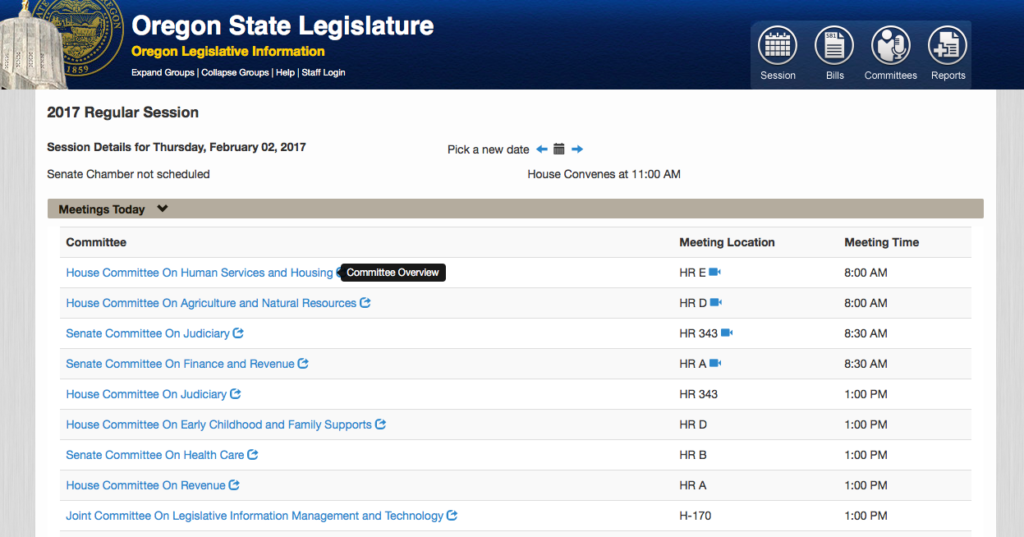
From there, if you click on the video camera icon next to the Committee you want to watch, you can watch hearings live. It will open up a page like this:
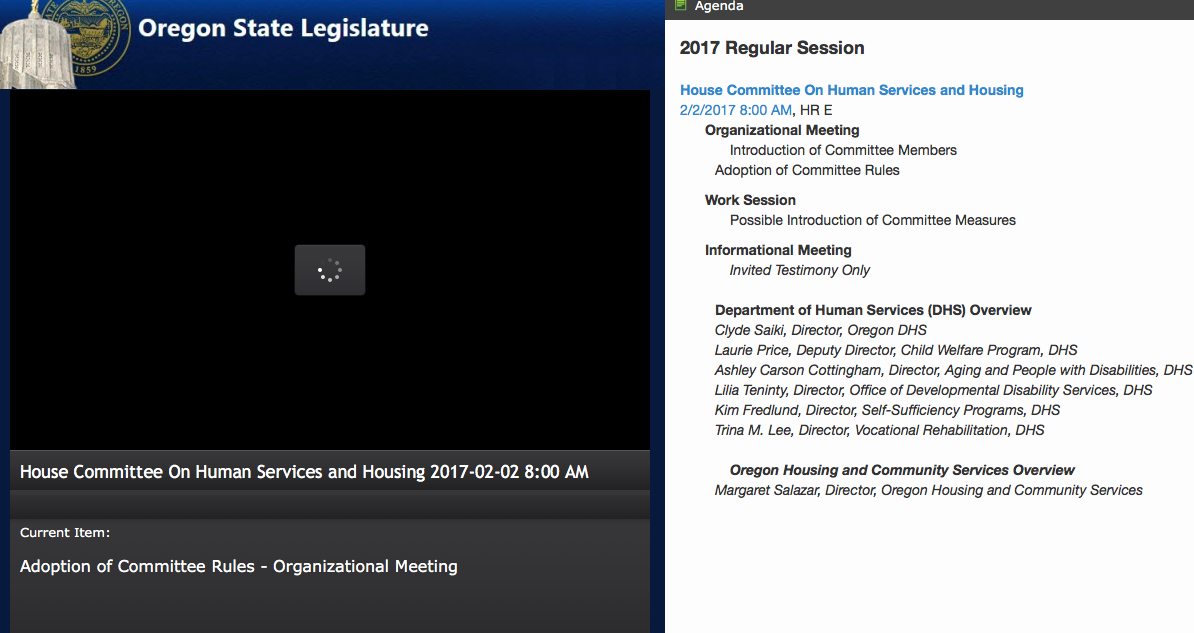
If you’d rather watch hearings after the fact, you can also go into OLIS, and then click on the Committee icon on the top right. That will give you a list of all of the Committees, their previous meeting dates, agendas, meeting materials, etc. There will be a triangle in a circle that you can click on to see archived video.
Once you’ve opened up the video, it will open up a similar window to the picture above, but it will have a list of agenda items under the video, and you can use that to click to the portion of the meeting you want to watch.